Your Google Business Profile (GBP) is the key to connecting with local customers online. Think of it as your digital storefront—it’s often the first impression people have of your business. A well-optimized profile doesn’t just boost visibility; it drives real engagement with the customers you want.
Let’s talk about how you can attract more visitors to your Google Business Profile. From fine-tuning your profile details to writing a standout business description, these tips can help you show up in more searches and bring in more traffic. ✔️ Keep your profile information accurate and up-to-date.
✔️ Use high-quality images that represent your business.
✔️ Encourage customer reviews to build trust.
✔️ Add services, FAQs, and detailed business descriptions.
Taking these steps can help make your profile stand out and turn more searchers into customers. Ready to get started? Start optimizing your profile today and watch the results roll in.
Ready to grow your business but don’t want to handle the setup yourself? Contact Stellar Digital Group today! We’ll take care of setting up and managing your Google Business Profile, so you can focus on running your business while we bring in the leads. Let’s get started! 🚀
Optimizing Your Google Business Profile
Optimizing your Google Business Profile (GBP) is the foundation for improving your online visibility and standing out in local search results. ✔️ When you complete your profile, choose accurate categories, and write a strong description, you’ll attract more visitors to your Google Business Profile and make a lasting impression.
✔️ Complete Your Profile
An incomplete profile sends potential customers away. To create a seamless experience, make sure every section of your GBP is filled out with up-to-date, detailed information.
Focus on these key sections:
- Business Name: Use the exact name of your business to match your branding.
- Address and Phone Number: Ensure consistency across platforms to build trust.
- Website: Link your official website for a direct path to more details.
- Hours of Operation: Show your availability so customers can plan ahead.
Having a fully completed profile boosts credibility and ensures your business appears in more searches, helping you bring in more visitors.
✔️ Choose the Right Categories
Picking the right categories for your business is one of the most effective ways to boost relevance in search results. Categories tell Google what your business offers and connect you with customers looking for those services. For detailed guidance on selecting appropriate categories, refer to Google’s official support page:
Make your categories work for you:
- Be Specific: Skip generic categories. For example, instead of “Retail Store,” choose something like “Clothing Boutique” or “Pet Supply Shop.”
- Avoid Overlaps: Stick to categories that directly match what you do.
When your categories align with your business, you’re more likely to attract the right visitors.
✔️ Write a Killer Business Description
Your business description is prime real estate to tell people why they should choose you. A strong description boosts your profile’s visibility and appeals to searchers.
Here’s how to make it shine:
- Show Off Your Strengths: Highlight what makes your business unique—like a family-owned vibe, exclusive products, or outstanding service.
- Use Keywords Naturally: For example, “We’re a neighborhood coffee shop in [City] known for our fresh-roasted beans and cozy atmosphere.”
- Keep It Short: Aim for a few punchy sentences that grab attention.
A great description can turn searchers into customers and boost your traffic.
✔️ Add Visuals That Pop
First impressions matter, and visuals are often the first thing people notice on your profile. High-quality photos and videos show your business in the best light and make your profile more engaging.
What to include:
- Product Photos: Show off your most popular items.
- Service Videos: Give customers a behind-the-scenes look at what you offer.
- Team and Space: Share pictures of your storefront, interior, or staff in action.
Pro tips for better visuals:
✔️ Use natural lighting for vibrant photos.
✔️ Keep your style consistent to strengthen branding.
✔️ Update photos regularly to keep things fresh.
Great visuals make your profile stand out, attract attention, and help you bring more visitors to your Google Business Profile.
With these steps, you’ll be well on your way to creating a profile that not only ranks higher but also drives meaningful results. Let’s get your business noticed!
Engage With Customers
Engagement is the secret sauce for boosting your Google Business Profile (GBP) performance. When you’re active and responsive, you build trust and credibility, which naturally draws more people to your profile. ✔️ Engaging with messages, reviews, and questions shows potential customers that you’re approachable and reliable.
✔️ Enable and Respond to Messages
Messaging is an easy way for customers to reach you with questions or inquiries. It creates a direct line of communication that builds trust and keeps potential visitors engaged.
Why enable messaging?
- ✔️ Makes it convenient for customers to ask questions.
- ✔️ Shows that you’re accessible and care about their needs.
Best practices for responding:
- Respond quickly to show you’re attentive.
- Be polite, clear, and helpful to address concerns effectively.
When customers see you’re responsive, they’re far more likely to interact with your Google Business Profile and consider your business.
✔️ Answer Customer Questions
The Google Q&A section is a hidden gem for engaging with potential customers. When you respond to questions, you offer valuable information and set yourself apart from competitors.
Tips to make the most of Q&A:
- ✔️ Check frequently: Keep an eye on new questions to avoid delays in responding.
- ✔️ Be clear and concise: Answer directly without overloading with unnecessary details.
- ✔️ Proactively address FAQs: Add answers to common questions about your services, prices, or parking.
Staying active in the Q&A section shows customers that you’re engaged and trustworthy, making your business more appealing.
✔️ Encourage and Respond to Reviews
Reviews are game-changers for your Google Business Profile. Positive reviews improve visibility and build credibility, while your responses—both to positive and negative reviews—show that you care about customer feedback.
How to get more reviews:
- ✔️ Ask happy customers to leave a review after a purchase or service.
- ✔️ Add gentle reminders on receipts or in follow-up emails.
How to respond like a pro:
- Thank customers for positive reviews to build loyalty.
- Address negative reviews calmly to resolve issues and protect your reputation.
A strong collection of reviews positions your business as trustworthy and encourages more visitors to explore what you offer.
✔️ Create Engaging Content
Content keeps your GBP active and engaging. Sharing updates, promotions, and events regularly encourages visitors to interact and keeps your profile fresh.
Use Google Posts to share:
- ✔️ Updates: Announce new hours, locations, or exciting news.
- ✔️ Promotions: Highlight discounts or limited-time offers to grab attention.
- ✔️ Events: Share details about sales, workshops, or community events.
Engaging content helps your business stay top-of-mind and motivates customers to take action.
✔️ Craft Calls-to-Action (CTAs) That Drive Engagement
A great CTA motivates visitors to take action—whether it’s visiting your store, booking a service, or learning more about your offerings.
Examples of effective CTAs:
- “Call Now to Reserve Your Spot!”
- “Claim Your Special Offer Today!”
- “Learn More About Our Services Here.”
Strong CTAs give visitors a clear next step, keeping them engaged with your GBP.
✔️ Leverage Local SEO
Local SEO is a game-changer for getting more visibility on your Google Business Profile. By optimizing your profile with relevant keywords, consistent business details, and quality backlinks, you can dominate local search results.
How to boost local SEO:
- ✔️ Use keywords naturally: Sprinkle location-specific phrases into your business description, posts, and services.
- ✔️ Stay consistent: Make sure your name, address, and phone number match across all platforms.
- ✔️ Build backlinks: Partner with local businesses or submit your site to directories to get credible links back to your profile.
These strategies help your business show up in more searches, attracting visitors who are ready to engage.
Want to learn more about Local SEO? Read this Article by us.
Engaging with customers, sharing compelling content, and optimizing for local SEO will make your Google Business Profile a magnet for new visitors. Take action today and watch your profile—and your business—grow!
Unlock Additional Features on Your Google Business Profile
Leveraging the extra features on your Google Business Profile (GBP) can help your business stand out and provide a seamless customer experience. Features like detailed product listings, online booking, and business attributes can enhance your profile’s functionality and attract more visitors.
✔️ Add Detailed Product and Service Information
Showcasing your products and services with detailed descriptions helps customers understand your offerings while boosting your profile’s relevance in search results.
Why it works:
- ✔️ Transparency: Clear descriptions reduce customer hesitation and build trust.
- ✔️ Convenience: Adding pricing (where applicable) allows customers to make quick decisions.
- ✔️ Keyword Optimization: It’s another chance to naturally include keywords and improve your search visibility.
Providing accurate and comprehensive details helps you attract more visitors to your Google Business Profile and turn searches into actions.
✔️ Enable Online Booking
Online booking simplifies the customer experience, making it easy to schedule appointments or reserve services directly through your GBP.
Here’s why online booking matters:
- ✔️ Customer Convenience: No calls or emails—just a hassle-free, instant process.
- ✔️ Boosted Conversions: A streamlined system encourages customers to commit quickly.
Whether you run a salon, gym, or consulting service, this feature keeps things simple for customers and improves engagement.
✔️ Highlight Business Attributes
Business attributes let you showcase unique features that cater to customer needs and set you apart.
Examples of useful attributes:
- Accessibility: “Wheelchair accessible” or “elevator available.”
- Amenities: “Free Wi-Fi,” “outdoor seating,” or “pet-friendly.”
Why they matter:
✔️ They help customers quickly decide if your business meets their needs.
✔️ Attributes make your profile more relevant in searches for specific features.
Highlighting these details ensures your GBP appeals to a wider audience while standing out in local search results.
✔️ Monitor and Analyze Your Profile’s Performance
Keeping track of your GBP’s performance is key to identifying what’s working and improving where needed. Regularly checking metrics ensures your profile stays effective and competitive.
Use Google Insights to track:
- ✔️ Search Queries: See what terms people use to find your profile.
- ✔️ Customer Actions: Monitor clicks on calls, website links, and directions.
- ✔️ Photo and Post Views: Assess the performance of your visuals and posts.
Analyzing this data gives you a clear roadmap for improving your profile and attracting more visitors.
✔️ Conduct Regular Profile Audits
Regular audits keep your profile fresh, accurate, and aligned with your goals.
How to audit effectively:
- ✔️ Review Metrics: Use insights to spot strengths and areas to improve.
- ✔️ Update Information: Keep your hours, contact details, and other information current.
- ✔️ Refine Strategies: Adjust your content, visuals, or engagement tactics based on performance data.
Consistent updates and tweaks ensure your Google Business Profile stays competitive and continuously drives traffic.
By using these features and consistently monitoring your profile, you’ll create a powerful tool for connecting with customers and boosting your local visibility. Start enhancing your profile today and watch your results grow!
Integrate Your Google Business Profile With Other Marketing Channels
Your Google Business Profile (GBP) works best when combined with other marketing strategies. By embedding your profile on your website and leveraging Google Ads, you can create a cohesive approach that maximizes visibility and boosts engagement.
✔️ Embed Your GBP on Your Website
Adding your GBP to your website helps connect your digital presence, making it easier for visitors to find and engage with your profile.
Steps to embed your GBP:
- Go to your GBP and locate the “Share Your Business” link or widget.
- Copy the provided embed code.
- Paste the code into your website—ideal places include the footer, contact page, or homepage.
Why it’s effective:
- ✔️ Increased Exposure: Embedding your GBP ensures website visitors see and engage with your profile.
- ✔️ Boosted Credibility: Showcasing your profile reassures visitors of your professionalism.
- ✔️ Simplified Interaction: Features like directions, reviews, and contact info are easily accessible.
Integrating your GBP with your website creates a seamless experience for visitors and encourages more profile interactions.
✔️ Leverage Google Ads
Using Google Ads in tandem with your GBP is a game-changer for increasing traffic and visibility. Ads help position your profile prominently in search results and Google Maps.
How Google Ads boosts your GBP traffic:
- ✔️ Top Placement: Ads place your GBP above competitors in relevant searches.
- ✔️ Precision Targeting: Reach specific demographics, locations, and searches.
Best practices for running ads:
- Write Compelling Ads: Use attention-grabbing headlines and clear descriptions.
- Set a Realistic Budget: Choose a budget that aligns with your goals without overspending.
- Track Performance: Regularly analyze ad data to refine and improve campaigns.
With Google Ads, you can drive more traffic to your GBP while converting visitors into customers.
✔️ Maximize Your GBP’s Potential
Your GBP isn’t just a profile—it’s a powerful tool for increasing local visibility, attracting visitors, and connecting with customers. By optimizing every element of your profile and integrating it with your broader marketing efforts, you’ll stand out in local search results and build meaningful customer relationships.
FAQ: How to Attract More Visitors to Your Google Business Profile
Why is optimizing my GBP important?
An optimized GBP improves your local visibility, encourages engagement, and increases traffic to your business.
What should I share on my GBP?
Share updates, promotions, events, and posts with clear calls-to-action to keep your profile active and engaging.
How do high-quality photos help?
Professional visuals make your profile more appealing, showcase your business effectively, and encourage interactions.
Why enable messaging on my GBP?
Messaging allows customers to contact you directly, fostering trust and improving engagement, which leads to more visits.
How can Google Ads boost my GBP traffic?
Google Ads ensures your GBP appears at the top of search results, attracting more visitors and increasing your chances of converting them into customers.
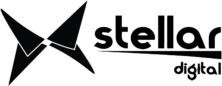


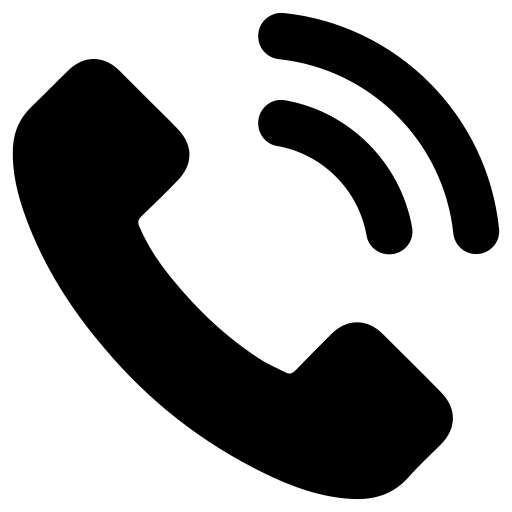 Call Us
Call Us