In today’s competitive digital marketplace, standing out as a local business can be challenging. That’s where Google Local Services Ads (LSAs) come into play. LSAs are pay-per-lead ads designed to connect businesses with customers searching for their specific services on Google. Unlike traditional ads, LSAs prioritize trust and credibility, showcasing verified businesses at the very top of search results.
For local businesses, LSAs are a game-changer: they increase visibility, attract high-quality leads, and build customer confidence through Google’s verification badges.
In this blog, we’ll walk you through the step-by-step process to set up and verify your business for Google Local Services Ads. From checking eligibility to completing background checks and launching your ads, this guide will ensure you’re equipped to get started with LSAs efficiently.
Ready to grow your business but don’t want to handle the setup yourself? Contact Stellar Digital Group today! We’ll take care of setting up and managing your Google Local Services Ads, so you can focus on running your business while we bring in the leads. Let’s get started! 🚀
1. Check Your Eligibility
Before you begin setting up Google Local Services Ads, the first and most critical step is to confirm your business’s eligibility.
- Visit the Google Local Services Ads Page:
Head to the official Google Local Services Ads page to begin. - Enter Your Information:
- Input your country, state, and zip code.
- Select your business category (e.g., plumbing, roofing, HVAC, etc.).
- Confirm Eligibility:
Once you’ve entered these details, Google will notify you whether your business category and location are eligible for LSAs.
Eligibility requirements vary depending on your industry and region, so it’s crucial to complete this step before proceeding further. If eligible, you’ll be able to move on to setting up your ads and verifying your business information.
By confirming your eligibility upfront, you save time and ensure that Local Services Ads are an available option for your business.
2. Create or Connect Your Google Ads Account
To set up your Google Local Services Ads, you need a Google Ads account. This account serves as the backbone for managing your ads and allows Google to connect your business information with the Local Services Ads platform.
Here’s why it’s important:
- It centralizes your ad campaigns, making it easier to manage budgets and monitor performance.
- It ensures a seamless setup process for LSAs, especially when integrating with Google’s verification tools.
Steps to Create or Connect Your Google Ads Account
a) If You Already Have a Google Ads Account:
- Go to the Google Ads homepage.
- Click on “Sign In” and log in using your Google account credentials.
- Ensure the Google Ads account details, like business information and billing, are accurate.
b) If You Don’t Have a Google Ads Account:
- Visit the Google Ads homepage.
- Click on “Start Now.”
- Follow these steps:
- Sign in with an existing Google account or create a new one.
- Set up your account preferences (e.g., time zone, currency, and country).
- Provide your basic business details, such as the business name and payment information.
- Once complete, your Google Ads account is ready to be connected to Local Services Ads.
By ensuring you have an active Google Ads account, you’re now prepared to move to the next step: adding your business details.
3. Enter Your Business Details
To successfully set up your Local Services Ads, Google requires detailed business information. This step is critical for verification and ensuring your ads are displayed to the right audience.
Here’s a checklist of the details you need to provide:
- Business Name: Enter the official name of your business as it appears on licenses or other official documents.
- Business Address: Provide your physical business address. This will be used to verify your location.
- Phone Number: List your primary business phone number where potential customers can contact you.
- Website URL: Add your official business website link. If you don’t have one, you can provide additional contact details instead.
- Owner’s Name: Include the full name of the business owner for verification purposes.
- Number of Field Workers: Specify how many employees or field workers actively provide services.
- Business Start Year: Enter the year your business was established.
Why Accurate Information Matters
Providing accurate and consistent details is vital because:
- Google uses this information to verify your business through background checks, licenses, and insurance.
- Consistency across Google Ads, Local Services Ads, and your Google Business Profile ensures trustworthiness.
- Any discrepancies can delay the verification process or prevent your ads from being approved.
Double-check all your information for accuracy before submitting. This step lays the foundation for a smooth verification process and helps potential customers trust your business when they see it promoted in Local Services Ads.
4. Select Your Services
Choosing the right services to promote through Google Local Services Ads (LSAs) is a critical step that directly impacts how effectively your ads reach potential customers. Google allows you to select specific services that match what your business offers, ensuring your ads appear only for relevant searches.
Steps to Select Your Services
- Log into Your Google Local Services Ads Account.
- Navigate to the “Select Services” section.
- Browse the list of available services for your business category. For example:
- A plumber might see services like “water heater repair,” “drain cleaning,” or “pipe installation.”
- An HVAC company may have options like “AC installation,” “heating repair,” or “duct cleaning.”
- Select the specific services your business offers. Be precise—only choose the services you can deliver efficiently.
Why Service Selection Matters
- Improves Ad Relevance: Your ads will only show up when customers search for the exact services you provide, increasing lead quality.
- Boosts Customer Engagement: Customers are more likely to click and contact you when they see that you offer the exact service they need.
- Enhances ROI: Focusing on relevant services reduces wasted ad spend and helps you get more value from your budget.
Taking the time to carefully select your services ensures that your business reaches the right audience, maximizing your ad visibility and lead generation potential.
5. Complete Background Check and Verification
To maintain customer trust and ensure the quality of businesses using Google Local Services Ads, Google requires businesses to undergo a background check and verification process. This step varies based on your business category and location but is essential to earning customer confidence and Google’s approval.
Key Verification Requirements
- License Verification:
- Submit all necessary business licenses to demonstrate compliance with local and state regulations.
- Ensure your licenses are up to date and match the business details provided earlier.
- Insurance Verification:
- Provide proof of active liability insurance.
- Google may request specific coverage details depending on your industry.
- Background Checks:
- Owners and sometimes employees (like field workers) may be required to undergo background checks.
- Background checks help verify business integrity and ensure safety for potential customers.
- Google Business Profile Verification:
- If you haven’t already done so, verify ownership of your Google Business Profile (formerly Google My Business).
- This ensures your business information is accurate and consistent across all Google platforms.

How to Complete the Verification Process
- Follow the prompts provided within your Google Local Services Ads dashboard.
- Submit requested documents, including licenses and insurance certificates.
- If applicable, complete the background check process through Google’s designated third-party partners.
- Verify your Google Business Profile ownership through Google’s step-by-step verification instructions.
Why Completing Verification is Important
- Google Trust Signals: Completing the process helps your business earn a Google Guaranteed Badge, Google Screened Badge, or License Verified by Google Ads status, depending on your industry.
- Customer Confidence: These badges signify credibility and professionalism, encouraging customers to choose your business.
- Mandatory Step: Without completing these checks, you won’t be able to launch your ads.
By successfully completing the verification process, you demonstrate to both Google and potential customers that your business is trustworthy, reliable, and qualified to deliver services. This step is crucial for unlocking the full benefits of Google Local Services Ads.
6. Set Your Budget
Setting a budget for your Google Local Services Ads (LSAs) is a vital step that determines how often your ads are displayed and how many potential customers you can reach. Unlike traditional ad campaigns, LSAs operate on a pay-per-lead model, meaning you only pay for qualified leads, not clicks or impressions.
How to Determine and Set Your Budget
- Access the Budget Settings:
- In your Local Services Ads dashboard, navigate to the “Set Budget” section.
- Define Your Monthly Budget:
- Google will ask you to set a maximum monthly spend.
- Your budget determines how many leads you can receive each month. For example:
- A $500 budget might generate 10-20 leads, depending on your industry and location.
- Consider the Cost per Lead:
- The cost per lead varies based on your business category and geographic region. Industries with higher competition may have higher lead costs.
- Google provides estimates to help you calculate expected leads based on your budget.
Tips for Setting an Effective Budget
- Start Small and Scale Up: If you’re unsure, begin with a modest budget. Monitor performance and gradually increase it as you see positive ROI.
- Align Budget with Business Goals: Set a budget that reflects your growth objectives, capacity to handle leads, and desired revenue.
- Factor in Competition: Research your industry’s average cost per lead in your area. Competitive markets often require a higher budget to stand out.
- Track ROI Closely: Use Google’s reporting tools to assess how many leads convert into paying customers. This will help you fine-tune your budget over time.
By setting a budget that aligns with your business goals, you ensure that your Local Services Ads work effectively to drive leads without overspending.
7. Create Your Ad Profile
Your ad profile is the face of your business on Google Local Services Ads. A well-crafted profile ensures your business stands out to potential customers, providing the details they need to make a quick and confident decision.
How to Build an Effective Ad Profile
- Accurate Business Details:
- Ensure your business name, address, phone number, and website URL are consistent with your Google Business Profile and other online listings.
- Clear Descriptions of Services Offered:
- Write a concise and compelling description of your services. Use keywords your customers are likely to search for, but keep it natural and customer-focused.
- Example for a plumbing service: “We provide expert drain cleaning, pipe installation, and emergency plumbing services. Trusted since 2005.”
- Add Additional Information to Attract Customers:
- Include key selling points, such as:
- Years in Business: “Serving your community for 20+ years.”
- Certifications and Licenses: Highlight professional credentials.
- Availability: Mention 24/7 service, same-day appointments, or emergency availability.
- Customer Ratings: Google LSAs feature reviews, so encourage happy customers to leave ratings.
- Include key selling points, such as:
Why an Engaging Profile Matters
- Boosts Customer Trust: A complete and accurate profile reassures customers of your professionalism and reliability.
- Improves Ad Performance: Businesses with clear, detailed profiles are more likely to convert leads.
- Increases Credibility: Highlighting licenses, years of experience, and excellent reviews builds confidence and sets you apart from competitors.
Taking the time to create a strong, engaging ad profile ensures that your Local Services Ads not only attract attention but also drive leads that convert into loyal customers.
8. Review and Launch Your Ads
Before launching your Google Local Services Ads (LSAs), it’s essential to review every detail to ensure accuracy and maximize performance.
Checklist Before Launching Your Ads
- Business Details:
- Verify that your business name, address, phone number, and website are accurate and consistent across all platforms.
- Service Areas:
- Double-check the geographic areas you selected to ensure you’re targeting the right locations.
- Selected Services:
- Confirm that you’ve chosen only the services you offer. Remove any irrelevant options to avoid misleading customers.
- Budget Settings:
- Review your monthly budget to ensure it aligns with your business goals and expected ROI.
- Ad Profile:
- Check that your business description, certifications, and unique selling points are clear and compelling.
- Verification Completion:
- Confirm that all required verifications (licenses, insurance, and background checks) have been approved.
Finalizing and Launching Your Ads
- Once all details are reviewed, navigate to the “Review and Launch” section in your Local Services Ads dashboard.
- Double-check the summary provided by Google, including your ad profile and budget settings.
- Click “Launch” to activate your ads.
Your ads will now start appearing in search results for potential customers looking for your services. Leads will be sent directly to your business, and you’ll only pay for the ones that count.
9. Understanding the Verification Badges
Google’s verification badges are powerful trust signals that help your business stand out. Depending on your industry and level of verification, your business may earn one of the following:
1. Google Guaranteed Badge
- What It Means: This badge indicates that Google has verified your business’s licenses, insurance, and background checks. If a customer is dissatisfied with work provided by a Google Guaranteed business, Google may reimburse the customer up to a certain amount.
- Benefits:
- Builds trust with customers.
- Increases clicks and leads due to Google’s backing.
2. Google Screened Badge
- What It Means: This badge applies to professional services (like lawyers, financial planners, and real estate agents). It confirms that your business has passed Google’s license and background checks.
- Benefits:
- Establishes credibility in highly regulated industries.
- Encourages customers to choose your business over unverified competitors.
3. License Verified by Google Ads
- What It Means: This status verifies that your business holds the proper licenses to operate in your industry and region.
- Benefits:
- Shows that your business is compliant with local and state regulations.
- Provides additional assurance for customers seeking reliable professionals.
Why These Badges Matter
- Boost Customer Trust: Verification badges signal to customers that your business is reputable and approved by Google.
- Higher Visibility: Businesses with verification badges often appear more prominently in search results.
- Competitive Edge: Customers are far more likely to contact a business that carries a badge of trust over one that doesn’t.
By completing all verifications and earning a badge, you not only enhance your credibility but also maximize the impact of your Local Services Ads.
10. Conclusion
Setting up and verifying your business for Google Local Services Ads is a strategic move that can significantly increase visibility, build trust, and drive high-quality leads.
Here’s a quick recap of the steps:
- Check Your Eligibility to confirm LSAs apply to your business.
- Create or Connect Your Google Ads Account to begin the setup process.
- Enter Accurate Business Details and ensure consistency across platforms.
- Set Your Service Areas and Select Relevant Services to target the right audience.
- Complete Verification through background checks, license validation, and insurance proof.
- Set Your Budget and create an engaging ad profile.
- Review and Launch your ads to start connecting with local customers.
By earning verification badges like Google Guaranteed or Google Screened, your business stands out as a trusted and reliable choice in search results, helping you attract more customers and grow your business.
FAQ (Frequently Asked Questions)
1. What are Google Local Services Ads (LSAs)?
Google Local Services Ads are pay-per-lead ads that connect local businesses with potential customers searching for specific services. These ads appear at the top of search results and prioritize businesses verified by Google.
2. How much do Google Local Services Ads cost?
LSAs operate on a pay-per-lead model, meaning you only pay when a customer contacts you through the ad. The cost per lead varies based on your business category and geographic location.
3. What is the Google Guaranteed badge, and how do I earn it?
The Google Guaranteed badge is awarded to businesses that pass Google’s verification process, including license, insurance, and background checks. It assures customers that Google backs your services and offers a money-back guarantee if they’re unsatisfied.
4. How long does the verification process take?
The verification process can take anywhere from a few days to a few weeks, depending on your industry, location, and the time required to validate licenses, insurance, and background checks.
5. Can someone else set up and manage Google Local Services Ads for my business?
Absolutely! If you’d prefer to leave the setup and management to professionals, Stellar Digital Group can handle everything for you. From setup to optimization, we ensure your ads are running smoothly and generating quality leads.
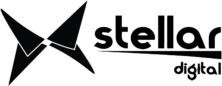


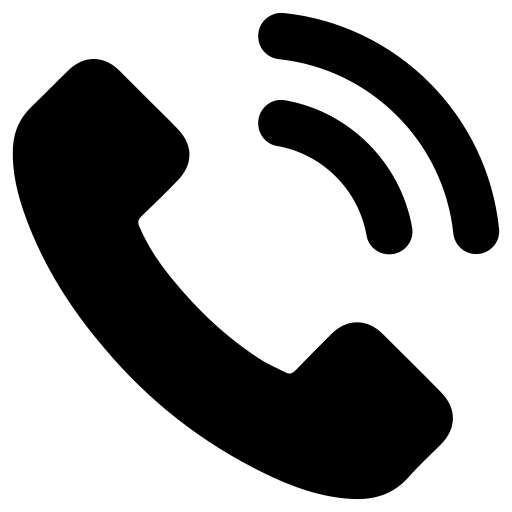 Call Us
Call Us